How to Test Cell Phone Signal Strength
Signal Bars Do Not Accurately Measure Cell Phone Signal Strength
When a call drops or data runs slow, most people check the bars on their phones.
But the truth is, those signal bars can be misleading. They aren't based on a universal standard. What might appear as a strong signal on one phone or carrier might mean a weak signal on another. It's up to each carrier or phone manufacturer to decide what's 1, 2, 3, 4, or full bars on their service. This means 2 bars on Telus, could be 3 bars on Rogers, or 4 bars on Bell.
So, how can you accurately test cell phone signal strength?
We fix poor cell phone signal! Find the right signal booster for you:




Decibel-Milliwatts: The Most Accurate Cell Phone Signal Strength Measurement
Cell phone signals are radio waves (AM/FM) operating within certain frequencies. Unlike signal bars, dBm (decibel-milliwatts) is a standardized unit used across North America to test signal strength. These readings are expressed in negative numbers.
Cellular signal strength typically falls between -50 dBm to -120 dBm. The closer you are to 0 the stronger your connection. As the number becomes more negative, the weaker your signal.
What’s a Good Signal Strength for a Cell Phone?
If your outside signal ranges from:
| Signal Strength | General Results |
| -50 to -79 dBm | Considered great signal (4 to 5 bars) |
| -80 to -89 dBm | Considered good signal (3 to 4 bars) |
| -90 to -99 dBm | Considered average signal (2 to 3 bars) |
| -100 to -109 dBm | Considered poor signal (1 to 2 bars) |
| -110 to -120 dBm | Considered very poor signal (0 to 1 bar) |
Please note: This chart depicts an educational but general assumption. It may not be true for all carriers as each carrier has its own dBm to bars conversion standard.
The closer you are to -50 dBm, the better your signal strength. -90 dBm or over is good and reliable. You’ll be able to enjoy uninterrupted calls and fast data speeds. Around -100 dBm is where most experience inconsistent service and weak reception. Calls drop, texts take too long to send, videos constantly buffer, and webpages are slow. Anything below -120 dBm signifies a very weak signal or near dead zone.
If you're stuck between -100 dBm and -120 dBm, you will benefit from a cell phone signal booster as it can significantly improve your connection.
How Do I Check Signal Strength on My Phone?
Most smartphones can test phone signal strength in dBm through field test mode. The process will vary depending on your device’s make and model.
How to Test Cell Phone Signal Strength on iPhone?
Starting with iOS 11 and 12, Apple has hidden dBm readings in the iPhone field test mode. However, your iPhone chipset (Intel or Qualcomm) and your carrier (Telus, Bell, or Rogers) will determine if this method works.
Before getting started, turn off your WiFi connection. Once off, here’s how to access field test mode on iPhones:
For iOS 17:
- Dial *3001#12345#*
- Look for LTE Rach Attempt and tap.
- Your 4G signal strength is read as rsrp.
- Unfortunately, 5G dBm values are not available for most users.
For iOS 16:
- Dial *3001#12345#*
- For 4G signal strength, tap LTE field and choose LTE Rach Attempt.
- For 5G signal strength, tap 5G field and choose 5G NR Rach Attempt.
- Your dBm is read as rsrp.
For iOS 15:
- Dial *3001#12345#*
- Your dBm may be visible on the dashboard’s RSRP section. If not…
- Tap the Menu Tab on the top right corner.
- Tap Cell Info.
- Your dBm is read as rsrp.
For iPhone with Intel chipset (iOS 11, iOS 12, iOS 13, and iOS 14)
- Dial *3001#12345#*
- Tap LTE on iOS 11-13, or the Menu Tab on iOS 13-14
- Tap Serving Cell Meas
- Your dBm is read as rsrp0.
iOS 14 pictured

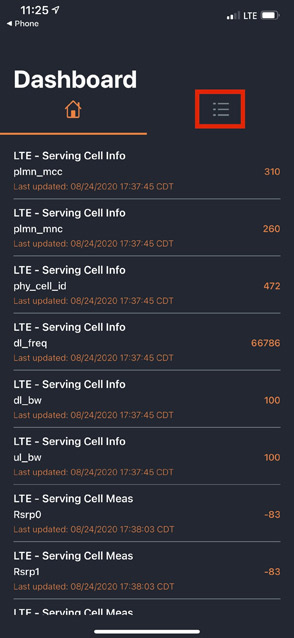
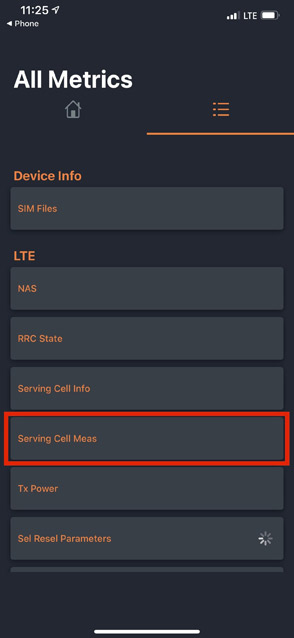

For iPhone with Qualcomm chipset (iOS 11 & 12)
- Dial *3001#12345#*
- Tap 1xEV-DO.
- Your dBm is read as RX AGC0.
For any iPhone pre-iOS 11
- Dial *3001#12345#*
- Swipe down notifications bar.
- Your dBm is in the upper left-hand corner of the screen.
Field test mode may not work for all iPhones due to chipset variations and carrier compatibility. If unsuccessful, run speed tests inside and outside your home (WiFi off) to gauge signal strength. Speed results are a better indicator than bars to find strong signal areas.
How to Read Your Android Cell Signal?
Field test mode on Android varies by phone model and Android OS version. However, it is generally found under the Settings menu.
Typical sequence:
- Tap Settings
- Tap About Phone
- Tap Status or Network
- Tap SIM Status
- Your dBm is under Signal strength
Alternate navigation sequences:
- Tap Settings.
- Tap More Options or More Settings.
- Tap About Phone.
- Tap Mobile Networks.
- Your dBm is under Signal strength.
- Tap Settings.
- Tap System.
- Tap About Phone.
- Tap Status.
- Tap SIM Status.
- Your dBm is under Signal strength.
- Tap Settings.
- Tap About Phone.
- Tap Status.
- Your dBm is under Signal strength.
For Other Types of Devices
For all other devices, you can consult your device's manual or the manufacturer’s website for field test information. If you’re struggling and need help finding dBm values, feel free to give us a call at 1-800-373-2927.
Are There Different Ways to Test Cell Signal Strength?
Field test mode is usually the go-to method since it's easy and doesn't require much data. If field test mode isn't working for you, there are loads of cell phone signal strength test apps you can try.
For Android, the weBoost app measures signal strength in dBm with a simple "Scan" function, providing a clear visual indicator of your signal strength.
Unfortunately, the App Store on iPhones does not offer signal strength test apps. If you’re unable to find your dBm through field test mode, we recommend a speed test app. Our favorite is OpenSignal.
Now That You Have Access to dBm Readings, What's Next?
If you’re only interested in attaining your signal strength in a specific location, go to that spot and wait a few seconds for your device to measure your signal.
To measure signal strength throughout your home or property, walk around inside and outside. dBm readings take a few seconds to half a minute to refresh, so walk slowly. As you measure your signal, take notes to find out which areas are closest to -50 dBm.
By doing this, you’ll find your best dBm reading and the area of your home that gets the best signal.
Please note that when standing still you may see a fluctuation of ±5 dBm. This is normal. It’s mainly caused by the number of users connected to the cell tower. The signal power your phone receives decreases when there are multiple devices connected and increases when the number of connected devices decreases.
What Causes Poor Signal Strength?
Poor signal strength can be the result of:
- Being Too Far From Your Nearest Cell Tower: The farther you are from a cell tower, the weaker the signal you'll receive. You can use this guide to find your nearest cell tower.
- Physical Obstructions: Trees, buildings, mountains, and even thick phone cases can act as barriers, weakening the signal as it travels from the tower to your phone.
- Building Material: Materials like metal, concrete, and certain types of glass can hinder cellular signals from penetrating buildings, leading to weaker reception indoors. Visit Materials that Weaken Cell Signal for a complete list.
- Weather: Heavy rain, snow, and extreme temperatures can sometimes disrupt or weaken cell signals.
- High Traffic: In congested areas with many users vying for bandwidth, cell towers can become overloaded, leading to weaker signal strength for everyone.
Why Is My Signal Strength Weak When I Can See the Tower?
Cell towers consist of multiple antennas. These antennas are designed to broadcast cell signals from specific carriers in specific directions at specific power levels. So, while you can see the tower from your home, the tower may not be broadcasting your carrier's signal in your direction. It’s also possible that your carrier isn’t supported by that tower.
How Do I Increase My Phone’s Signal Strength?
There are a few tricks you can try to improve your signal, like using WiFi calling, updating your software, and more. For a full list, visit Ways to Boost Your Cell Signal for Free.
While not free, we’ve found cell phone signal boosters to be the best at improving signal strength and providing consistent results.
Cellular boosters take your existing outside cell signal, amplify it, and deliver a stronger signal inside. They are 5G ready and significantly improve talk, text, and data for all cellular devices from any carrier. Wilson Amplifiers is the leading provider of cell phone signal boosters for homes, offices, and vehicles.
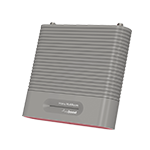
For small to midsize homes. Offers powerful amplification with a sleek design. Covers up to 465 sq m.
Buy Now: $799.99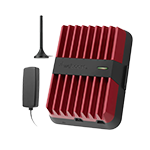
For vehicles (Cars, Pickups, and SUVs). Features the strongest uplink in its class for reliable connectivity anywhere you roam.
Buy Now: $699.99
For small businesses up to 929 sq. Offers incredible results with its next-generations amplification technology.
Buy Now: $2,199.99Here are some additional resources that can help you learn more about signal boosters as well as find the best one for you:
If you have any questions, please call us at 1-800-373-2927 or email us at sales@wilsonamplifiers.ca. We’re happy to help.


Money Back Guarantee

Technical Support