WiFi Calling Keeps Dropping? Try These 7 Tips
Help! Why is My Android or iPhone Dropping Calls on WiFi?
Those with poor cell service indoors turn to WiFi calling to successfully send and receive calls or texts. Unfortunately, even WiFi calling fails at times.
To help improve your connectivity, we've put together this short guide to go over why WiFi calls drop and how to fix it.
We fix poor cell phone signal! Find the right signal booster for you:




What Causes WiFi Calls to Drop?
Unsuccessful calls and texts over WiFi are usually the result of:
- Weak WiFi Signal: WiFi calling requires a strong internet connection. Being on the edge of the router's coverage can cause calls to fail.
- Slow WiFi: To maintain a crystal-clear call over WiFi, your internet must be able to handle it.
- Bouncing WiFi and Cellular Signal: Handing off between cellular and WiFi should be seamless. However, when both connections are equally strong, your phone often struggles to pick one. Switching between the two networks will cause WiFi calls to drop.
- Congested Network: WiFi routers can only handle so many devices at a time. Multiple simultaneous connections can cause a bottleneck, preventing calls from coming in or going out.
- Internet Service Provider Issues: Random internet outages will affect voice-over WiFi reliability. While not a common occurrence for some ISPs, it is for others, especially satellite ISPs.
How to Fix Unreliable WiFi Calls?
If you struggle maintaining a reliable call over WiFi, here are some simple fixes that might help:
- Move Closer to Your Router: Your WiFi connection will always be strongest closest to the signal source. By moving closer to your router, your devices will be able to grab and maintain a more reliable connection, reducing the chances of your call dropping.
- Move Router Location: Obstacles reduce coverage and signal strength. Moving your router to an open area can help broadcast a stronger signal and extend coverage.
- Check Your Internet Connection: Make sure your internet connection and speeds are solid enough for WiFi calls. If you determine that it's not, you'll need to reboot your router or call your internet service provider.
- Select Between WiFi or Cellular: If bouncing between networks is the issue, turn off WiFi calling or turn on airplane mode. This will force your device to stay connected to a single network.
- Manage Router Settings: Through your router's settings, you can prioritize certain devices and set data limits for all connected devices to minimize congestion issues and bandwidth bottleneck. When needing to make calls over WiFi, this can help keep you connected. However, this can hurt data-demanding applications.
- Wait: While inconvenient, if your voice-over WiFi connection is affected by congestion or an ISP outage, the only other thing to do is wait.
Nothing Worked? Try a Cell Phone Signal Booster
If you've tried everything to improve your WiFi calls, but nothing seems to work, a cell phone signal booster is the answer.
These devices take your existing outside cell signal, amplify it if weak, and rebroadcast it indoors. To learn how, read our blog on How Cell Signal Boosters Work.
They improve cellular coverage inside homes, offices, or vehicles for dependable talk, text, and data. With stronger cell signal inside, you will no longer be at the mercy of your WiFi to stay in touch with those who matter. What's more, they'll help offload congestion from your WiFi network, improving internet reliability and speed for all. Talk about two birds with one stone!
Our selection of signal boosters are compatible with all cellular devices from any service provider (Bell, Telus, Rogers, etc). You don't need WiFi or any type of broadband connection for them to work, just a sliver of cellular signal.
Here are our top cell signal booster recommendations for homes and businesses to help improve call quality and reliability:
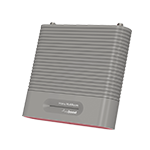
Best for small to midsize homes. Covers up to 465 sq m.
Buy Now: $799.99
Best for midsize to large homes. Covers up to 697 sq m.
Buy Now: $1,399.99
Best for small business booster. Covers up to 930 sq m.
Buy Now: $2,199.99FAQs
What is WiFi Calling?
In a nutshell, WiFi calling is a native feature on most phones that allows users to make calls over a wireless internet connection rather than the cellular network.
How Can I Turn WiFi Calling On and Off?
Android users can easily turn on the feature through the quick settings menu by swiping down from the top of the screen. It can also be done through the settings. Simply open the settings apps, tap connections, and enable or disable it.
Apple users can turn the feature on and off by going to the settings app, tapping phone, and toggling WiFi calling.
Where Can I Use WiFi Calling?
Voice over WiFi can be used almost anywhere WiFi is available. If using it intentionally, charges may apply. We suggest you contact your carrier for more information.
What are the Advantages and Disadvantages of WiFi Calling?
Advantages:
- Provides a way to connect in areas with poor to no cellular signal.
- Can improve voice quality in weak signal areas.
- Saves your mobile data.
- Native features, so you don't have to download an app to call and text over WiFi.
- Helps extend battery life by reducing the continuous search for a reliable signal.
Disadvantages:
- Congested WiFi networks can result in poor voice quality, dropped calls, and failed texts.
- Certain mobile devices and WiFi networks are incompatible with voice-over WiFi.
- Charges may apply for international calls.
- A WiFi hotspot may not always be accessible when on the go.
Wilson Amplifiers Can Help You Get Rid of Dropped WiFi Calls for Good!
Wilson Amplifiers is the leading provider of cell phone signal amplifiers. Regardless of your carrier, our units will get you the speed and reception you need to stay connected. Available for buildings and vehicles, there is a signal booster for every situation.
Call (1-800-373-2927) or email (sales@wilsonamplifiers.ca) us today to be one step closer to crystal clear reliable calls. We're happy to help!


Money Back Guarantee

Technical Support