How to Find Cell Tower Locations 2024: The Complete Guide
How Do I Find Cell Towers in My Area?
When it comes to cell reception, location is vital. If you’re too far from your carrier's tower or if there are obstacles in the way, it can be challenging to get a strong signal. As a result, your phone's data and voice functions may not operate at an optimal level.
While Telus, Bell, Fido, Rogers, and others like to show fancy marketing maps showing their general coverage throughout Canada, it's important to note that these maps don't reveal the specific locations of cell towers. As a result, it's ultimately up to you to find your closest cell tower.
Whether you're looking to temporarily improve your cell signal or set up a cellular booster, we’re here to share different methods that will help you locate your closest cell tower quickly.
We fix poor cell phone signal! Find the right signal booster for you:




First Things First: Make Sure Your Carrier Serves Your Area
Many people assume that having a reputable carrier guarantees reliable cell service relatively everywhere. However, there are many pockets in Canada that aren't serviced by certain providers. Before trying to find your closest cell tower, it’s best to confirm that your area is covered.
Simply visit your carrier's interactive coverage map and search your location by address, city, or postal code. You'll be able to filter coverage by 5G and 4G/LTE networks.
- Bell Mobility’s Cell Coverage Map
- Roger’s Cell Coverage Map
- Telus's Cell Tower Map
- Fido’s Coverage Map
If you find that your area is covered by your carrier, great! The next step is to locate your closest cell tower. Unfortunately, coverage maps only portray approximate coverage with fancy colors. They don’t show cell tower locations or disclose signal strength – that’s where a cell tower locator tool comes into play.
The 4 Best Ways to Find Your Nearest Cell Tower
1. Cell Tower Locator Websites
A cell phone tower map is the most convenient way to locate your closest tower and find which direction your signal is coming from. Luckily, there are a variety of websites you can use. They allow you to easily enter basic information and interact with the map to determine where you are relative to various towers.
Keep in mind, though, these are third-party sites, so the cell tower data may not be 100% accurate. However, they are still great sources. Here are a few Canadian cell tower map website recommendations:
- CellMapper.net: The CellMapper website uses Google Maps for its map functionality. It provides the most up-to-date information. It may take some time to navigate, as it's usable but not user-friendly. Be sure to enter your location and select your provider and network to identify cell towers near you. You can also click on the cell sites for additional information.
- Ertyu.org: One of the resources this page offers is the Canadian Cellular Towers Map. It displays the location of each licensed wireless provider's towers. Each site is marked with an icon in a different color on the map. You can filter by provider using the legend. Feel free to click on the tower icons for details on coordinates, frequency bands, bandwidth, power, and more.
- Scadacore.com: Scadacore’s Canadian cell tower map allows users to browse through thousands of cell tower locations. All information displayed on the map is obtained from Industry Canada (IC). You can filter between 15 of the biggest providers, both regional and national. Enter your coordinates and click on your provider’s closest cell tower for cellular path study, location, and tower details.
- Planhub.ca: Planhub offers a map that shows cell tower locations for 8 Canadian carriers. It also allows you to visualize the type of cell phone coverage each carrier offers in each province. Search your location to see where your closest cell towers are located. Unfortunately, you're not able to click on the towers for more details.
Opencellid.org: OpenCelliD is another cell tower map resource available, but it is not our favorite. They claim to be the world's largest open database of cell towers. To locate cellular towers near you, you'll have to manually find your location or click the "Show Me Where I Am" pin. You can view tower details by clicking on the sites. However, mobile operator is not disclosed.
2. Cell Tower Locator Mobile Apps
Nowadays, there’s an app for everything. Whether at home or in a vehicle, you can easily find the location or direction of your closest tower with a cell tower location app. Although it is hard to verify the accuracy of the information, the following apps are an excellent resource for finding cell phone towers near you.
- TowerLocator Canada (For Android and iPhone) - This is the app version of the Canadian Cellular Tower website. It uses data gathered from Industry Canada to show you where every cell tower in Canada is.
- OpenSignal (For Android and iPhone) - This app crowdsources signal quality data from users who have the app installed on their phones. The app provides information about your carrier's network and cell tower location.
- Network Signal Info (For Android) - Network Signal Info is an easy-to-use app that displays detailed information about the network it is currently connected to, including signal strength in dBm, cell tower location, and more. This app is relied on by many of our professional signal booster installers.
- AntennaPointer (For Android and iPhone) - With the Antenna Pointer mobile app, you can easily see the direction of your closest cell tower and how far it is from your home.
3. Find Your Cell Tower Location with Your Smartphones Antenna
Your phone needs a signal to function appropriately, so why not reverse-engineer the process to find your closest cell tower? This method won’t show you the location of your cell tower, but it will show you the general direction of the tower.
Cell phone signal strength is measured in dBm (decibel milliwatts), and it typically ranges from -50 dBm (great signal) to -120 dBm (spotty to no service). Most smartphones can display dBm readings, so you can measure your signal strength right from your phone. The area where you receive the strongest signal is the area that faces your closest tower. That can be where you install your signal booster’s outdoor antenna or your go-to spot to make a call.
Sure, you can also use your cell phone’s bars, but there is no industry standard that defines the correlation between bars and actual signal strength. Bars are subjective across carriers and devices. A bar on Bell could be 3 bars on Rogers and 2 bars on Telus, despite receiving the same signal and performing at the exact same speed. dBm readings are not subjective, they are based on pure science and mathematics.
How to Access dBm Signal with Field Test Mode
For iPhone Users
Apple has hidden dBm readings in the field test mode since iOS 11. Depending on the chip you have (Intel or Qualcomm), you may be able to find your iPhone's dBm. Here's how:
For iOS 17:
- Dial *3001#12345#*
- Look for LTE Rach Attempt and tap.
- Your 4G signal strength is read as rsrp.
- Unfortunately, 5G dBm values are not available for most users.
For iOS 16:
- Dial *3001#12345#*
- For 4G signal strength, tap LTE field and choose LTE Rach Attempt.
- For 5G signal strength, tap 5G field and choose 5G NR Rach Attempt.
- Your dBm is read as rsrp.
For iOS 15:
- Dial *3001#12345#*
- Your dBm may be visible on the dashboard’s RSRP section. If not…
- Tap the Menu Tab on the top right corner.
- Tap Cell Info.
- Your dBm is read as rsrp.
For Apple devices using an older iOS, visit How to Read Signal Strength to see how to access field test mode.
If none of these options are available during the field test mode process, you most likely have an incompatible chipset. The following best method is performing a speed test around areas inside and outside your home and seeing which areas yield the best results. We'll implement an update as soon as we crack the code for dBm readings on iPhones.
For Android Users
On Android, field testing mode varies depending on the phone model and Android version. However, you will typically find it under Settings. Here’s the typical sequence:
- Tap Settings
- Tap About Phone
- Tap Status or Network
- Tap SIM Status
- Your dBm is under Signal strength
Once you have your dBm reading from field test mode, walk around the perimeter of your home and take note of which areas provide the strongest signal. This shows you the general direction of your cell tower and which rooms within your home have the best reception.
4. Use a Signal Meter
While apps, websites, and field test mode work well for most people, using a signal meter is the best method. This professional tool will provide accurate information about your signal environment and the direction of your carrier’s best cell tower. With a signal meter, finding the nearest cell tower is a cinch. It's a great investment for professional installers, contractors, and those who want the best possible signal.

Professional-grade handheld 5G/4G signal meter.
Buy Now: $1,599.99How Can You Find 5G Towers Near You?
You can use some of the cell tower locator tools mentioned above to find your closest 5G cell tower. Here’s a quick rundown:
- Since the 5G network is not available everywhere, you’ll first want to make sure you’re in a 5G area. To do so, use Ookla's 5G Map or consult your carrier's 5G coverage map using the links above.
- Once you’ve identified where 5G is available, use one of the apps or websites mentioned and filter by network (if possible) to find 5G towers near you. If you’re looking for a physical 5G tower, some apps and sites provide tower location coordinates.
- You can also use an EMF meter that measures 5G signal frequencies.
How Do I Connect to the Nearest Cell Tower?
Phones tend to automatically connect to the closest cell tower providing the strongest signal. However, sometimes phones get confused and try to hold on to a signal that is not ideal. To connect to your closest tower, all you have to do is restart your phone or toggle airplane mode. This will refresh your connection.
How Do Cell Towers Work?
In a nutshell, cell towers, also known as cell sites or base transceiver stations, send and receive radio frequency signals, which we know as 4G/LTE/5G cellular signals.
When you're trying to make a call, send a text, or browse the internet, your cellular device emits radio frequency waves carrying the action you’re trying to accomplish. A nearby cell tower captures those waves and transmits them to a switching center that will send the signal to its destination and vice versa. This ensures your call or text reaches the correct person.
How Close Does a Cell Phone Tower Need to Be?
If you're closer to the tower, you'll get a stronger and less distorted signal, meaning the voice and data connection will be better.
On average, most cell phones can receive a signal from towers up to 45 miles away. However, you won’t always get a usable signal that far. Signals can sometimes be less effective over long distances because of the network technology, landscape, buildings, or other obstacles - making them too weak to do much once they reach your phone.
Do Cell Towers Cause Health Problems?
Although high levels of RF waves can cause body tissues to warm, the energy levels on the ground near cell phone towers are far below those required to cause health issues. There is currently no concrete evidence from published scientific reports stating that cell phone towers cause health problems.
How Far Can a Cell Tower Be for a Cellphone to Pick Up the Signal?
As mentioned, cell phones typically have enough power to reach cell towers located about 45 miles away. However, the distance can be significantly reduced due to the cell phone network’s technology and obstacles blocking the cell tower.
Poor Cell Phone Service? A Cell Phone Signal Booster Can Help!
If you're suffering from dropped calls, unsent emails, slow internet, and poor signal, you have three options: depend on a WiFi connection, orient yourself to your closest cell tower to get an ounce of usable signal, or BOOST your cellular signal. The third option tends to be the most reliable.
Cell phone signal boosters are potent devices that will amplify your weak signal and rebroadcast the boosted signal into your home, office, or vehicle. Now that you know how to locate your closest cell tower installing a signal booster will be a breeze since that step tends to be one of the most time-consuming. Here are our most popular units:

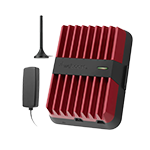

Popular cell phone booster for small businesses.
Buy Now: $2,199.99If wanting to improve cell signal in commercial spaces, we offer cellular boosters for any industry.
Need help finding your closest 4G/LTE/5G cell tower or have questions about signal boosters? Please call us at 1-800-373-2927 or email us at sales@wilsonamplifiers.ca.


Money Back Guarantee

Technical Support