How Can I Get 5G?
How Can I Get 5G on My Phone?
So, you’re excited about 5G’s faster speeds and lower latency, but don't know if you can access the 5G network? 5G cellular devices should automatically connect to 5G when available. Though, there are a few requirements.
We fix poor cell phone signal! Find the right signal booster for you:




What You Need to Get 5G
1. Live in a 5G Area
5G carriers have successfully rolled out their 5G network across thousands of cities and towns. However, 5G isn’t available everywhere yet.
While 5G carriers aim to provide nationwide 5G coverage, it’ll take a few years to get there. Thus, to connect to 5G, you must live in an area with 5G coverage supplied by your carrier.
You can view your carrier’s 5G coverage map to check if 5G is available in your area:
If it is, you can use our guide to find your closest 5G tower.
2. A 5G-Capable Device
5G operates on new cellular frequencies. To tap into those fast, low-latency, high-capacity 5G frequencies, your mobile device must be 5G-capable. 4G/LTE devices will work in a 5G world for years to come, but they will not pick up 5G signals.
5G rollouts began in early 2020. Phone manufacturers started launching 5G devices instantly. The Samsung S20 series were the first 5G-enabled phones to enter the market.
If your cellular device debuted in 2020 or later, you may already have a 5G device. The easiest way to tell is if the 5G icon appears on the top of your screen. If it doesn’t, you can also check your phone’s tech specifications.
iPhone 14
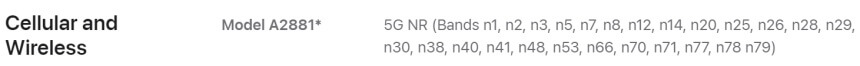
Samsung S23 Series
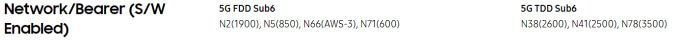
3. A 5G Plan
To get 5G on your 5G capable device, you need access to your carrier’s 5G network via a compatible plan. All major Canadian carriers offer 5G plans. Though, it’s recommended to read the fine print, as not all plans are created equal.
Bell, Rogers, Telus, and others currently offer two 5G networks:
- 5G: Uses frequency bands 600 MHz, 1.7 GHz, 2.1 GHz, and 2.5 GHz. Most of these bands coexist amongst 4G frequencies. Thus, performance tends to be similar to 4G networks.
- 5G+: Runs on the newly released mid-band 3.5 GHz wireless spectrum. Operating under higher frequencies, this network offers faster speeds, less latency, and more throughput. Performance should be noticeably different than 4G.
Some plans only provide access to 5G, while others provide access to both. Bell Mobility’s plans are a good example.
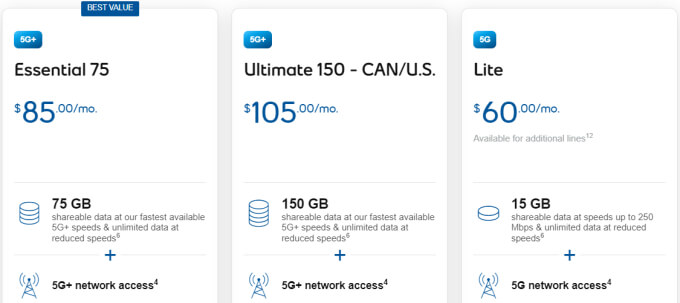 *Bell’s Lite plan only offers 5G access, while Essential 75 and Unlimited 150 both offer 5G and 5G+ access.
*Bell’s Lite plan only offers 5G access, while Essential 75 and Unlimited 150 both offer 5G and 5G+ access.
As mentioned, 5G networks offer performance relatively close to that of 4G. If you want to access the fastest 5G networks available, you’ll want a plan that supports 5G and 5G+.
Contact your carrier to ensure you have a 5G-capable plan. You may find that you’re still subscribed to a 4G plan. While cheaper, you’ll need to upgrade if you want to enjoy the power of 5G.
4. Make Sure 5G is Enabled
By default, 5G is enabled across all 5G devices unless manually disabled. If you’ve never customized your network settings, it’s still worth checking, especially if using a used device. Here’s how:
iPhone Users:
Settings → Cellular → Cellular Data Options → Select 5G On or 5G Auto
5G On uses 5G whenever it’s available, even if it may reduce battery life. 5G Auto uses 5G only when it won't significantly reduce battery life.
Samsung Users:
Settings → Connections → Mobile Networks → Network Mode/Network Operators/ → Select 5G/LTE/3G/2G
Depending on your carrier, enabling and disabling 5G may not be an option. If it’s not, 5G should be enabled since it can’t be customized.
How Can I Tell if I'm Getting 5G?
If you’re in a 5G area with a 5G-capable phone using a 5G plan, the 5G logo on your device’s status bar will confirm you’re connected to a 5G network.
I’m Struggling to Get 5G Indoors
Building materials like brick, metal, low-E glass, and the like can degrade or block 5G cellular signals. The best way to relay 5G signals indoors is with a cell phone signal booster.
Boosters capture existing 4G and 5G signals, amplify them, and rebroadcast them indoors. They do so using powerful amplifiers and cellular antennas. Though, they currently only work with certain 5G frequencies.
Wilson Amplifiers is the leading provider of cellular repeaters for homes, offices, and vehicles. All units work with all Canadian carriers and devices. Once installed, poor 5G coverage in your home, business, or vehicle will be a thing of the past.
Call us (1-800-373-2927), email us (sales@wilsonamplifiers.ca), or chat with us, for a free consultation. We’re happy to answer any question you may have and get you set up with the best booster for your needs.


Money Back Guarantee

Technical Support